Here’s a little trouble shooting tip to bust an IIS HTTP Error 500.19 (Internal Server Error) that may pop up when IIS is configured with ColdFusion 11. The error mostly occurs when IIS is unable to interpret configurations specified in the web.config file.
In this post I speak about fixing a specific cause of a 500.19, while the ideology can be applied to fix similar errors.
When a connector is configured with IIS, ColdFusion attempts to register required MimeTypes in IIS. MimeTypes are registered to the server, or to specific site based on the options selected during connector configuration. Now, there is a good possibility some of these MimeTypes may be already added by other third party applications. Now what happens is a debacle. ColdFusion attempts to register a MimeType, and IIS puts this into a web.config file, and since this entry is actually a duplicate, IIS fails to serve any pages off the affected sites, and throws a 500.19.
Here is one such error. The duplicate MimeType added in this case, is .air
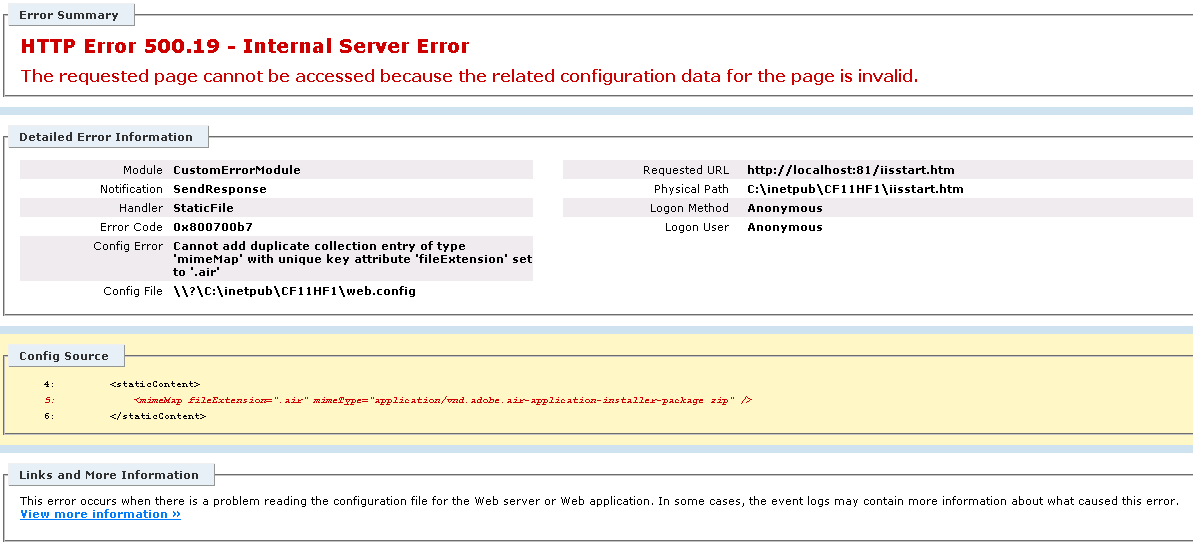
All we need to do to get around this error, is to either unconfigure the connector, navigate to IIS Manager > Site in Consideration > MimeTypes, remove the entry that references .air extension, and reconfigure the connector, OR, If you are confident enough to play around with you server, the web.config file itself can be edited to reflect appropriate settings.
While that should get rid of the 500.19, this particular issue is being tracked, and will be resolved in a future release of ColdFusion.